유틸리티 APIs
해쉬 타입 가져오기
curl -X GET 'https://api.blocksdk.com/v2/tools/hash-type/00000000839a8e6886ab5951d76f411475428afc90947ee320161bbf18eb6048' \
-H 'Content-Type: application/json' \
-H 'X-API-Token: my-api-token'
$hash_type = $toolClient->getHashType([
"hash" => "00000000839a8e6886ab5951d76f411475428afc90947ee320161bbf18eb6048"
]);
var hash_type = toolClient.getHashType({
"hash" : "00000000839a8e6886ab5951d76f411475428afc90947ee320161bbf18eb6048"
})
hash_type = toolClient.getHashType({
"hash" => "00000000839a8e6886ab5951d76f411475428afc90947ee320161bbf18eb6048"
})
hash_type = toolClient.getHashType({
"hash" : "00000000839a8e6886ab5951d76f411475428afc90947ee320161bbf18eb6048"
})
hash_type := toolClient.GetHashType(map[string]interface{}{
"hash" : "00000000839a8e6886ab5951d76f411475428afc90947ee320161bbf18eb6048"
})
Response Body
{
"payload": {
"hash": "00000000839a8e6886ab5951d76f411475428afc90947ee320161bbf18eb6048",
"results": [
{
"hash_type": "Block",
"symbol": "BTC"
},
{
"hash_type": "Block",
"symbol": "BCH"
}
]
},
"state": {
"code": 200,
"success": true
}
}
정보
특정 해쉬가 어떤 암호화폐에서 생성된 해쉬인지, 해쉬 타입이 트랜잭션인지 블록인지 반환합니다.
HTTP Request
GET https://api.blocksdk.com/v2/tools/hash-type/<hash>
URL Parameters
| 파라미터 | 타입 | 설명 |
|---|---|---|
| hash* | string | 블록 또는 트랜잭션 해쉬 |
Response
| 변수 | 타입 | 설명 |
|---|---|---|
| hash_type | string | Block 또는 Transaction |
| symbol | int | 이 해쉬가 생성된 자산 심볼 ( BTC , BCH , LTC , ETH , XMR , DASH ) |